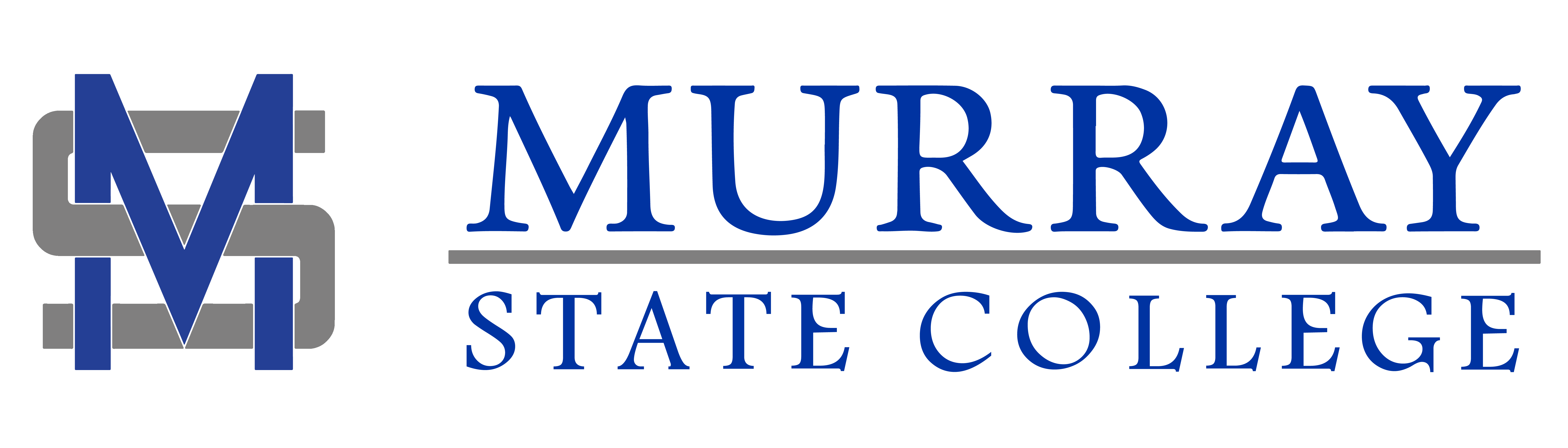HELP
Frequently Asked Questions (FAQ) for Resetting Password
1. Why am I not receiving my Multi-Factor Authentication (MFA) code?
In most cases, the MFA code email is being delivered to the spam or junk mail folder in your personal email account. Please check those folders if you do not see the code in your inbox. To prevent this in the future: Mark the message as “Not Spam”. Add the sender address to your safe senders list.
2. Why can’t I log in after resetting my password?
If you reset your password but still cannot log in, please: Completely close your web browser and reopen it. If issues continue, clear your web browser’s cache before trying again.
This ensures the system recognizes your new password.
3. How do I know which personal email is in Colleague?
Some users are unsure which personal email address is on file in Colleague or if one is listed at all. Students: if you need to update your personal email or are unsure what email we have on file, contact the Registrar's Office at 580-387-7230.
In most cases, the MFA code email is being delivered to the spam or junk mail folder in your personal email account. Please check those folders if you do not see the code in your inbox. To prevent this in the future: Mark the message as “Not Spam”. Add the sender address to your safe senders list.
2. Why can’t I log in after resetting my password?
If you reset your password but still cannot log in, please: Completely close your web browser and reopen it. If issues continue, clear your web browser’s cache before trying again.
This ensures the system recognizes your new password.
3. How do I know which personal email is in Colleague?
Some users are unsure which personal email address is on file in Colleague or if one is listed at all. Students: if you need to update your personal email or are unsure what email we have on file, contact the Registrar's Office at 580-387-7230.
Employees: if you need to update your personal email or are unsure what email we have on file, contact
Human Resources at 580-387-7150.
Once your personal email is added or updated, it may take up to 15 minutes for you to receive access. For all other questions, please contact IT at 580-387-7160.